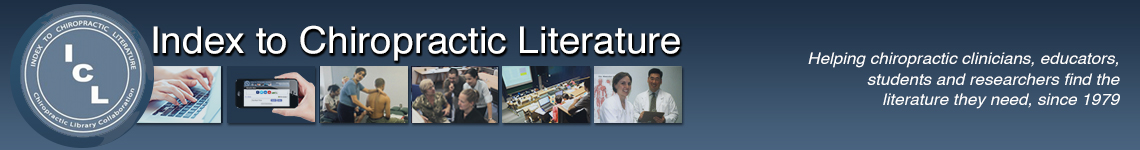Managing Results with My ICL
HELP >> Managing Results with My ICL
My ICL is your personal space for saving your work permanently. Register an account in My ICL in order to save search histories (My Searches) and collections of records (My Collections). See also Help with citation formatting . Need more help? Try our Ask Us form. Updated May 10, 2021.
Saving ICL records
- Collect citations during a search session by using ICL’s Hold Citations feature. While viewing a results screen, simply select the citations you want to keep, and then click Hold Citations. When you want to view your collection, click Held Citations. If you decide you want to delete some, simply select them and click Remove Citations.
- Select citations from your Search Results or from Hold Citations; click Send to My Collections.
- The collection will last as long as you have an account in My ICL, and you can Print, E-mail or Download your citations.
Saving search histories
- In the Search History tab, select search statements; click Send to My Searches.
- Set up e-mailed alerts: When you save a search you are prompted to set up alerts that match your searches; you can even choose the day and frequency of e-mailed alerts.
Downloading into bibliographic managers
- There are three choices for downloading: Text (Citation), Tagged (Export), and Excel.
- Download your collection into personal bibliographic managers such as EndNote [payment required]. There are several free bibliographic managers available: citeulike, Zotero, Mendeley.
- Choose Tagged (Export) format; this automatically generates a text file of references in tagged format (by fields). Save this file (icl.txt), then import it into your bibliographic manager. Select the PubMed (NLM) filter (for EndNote). If you are importing into Refworks, select the ICL filter.
E-mailing search results
- The HTML format sends a message containing html records with links to ICL.
- The Text format sends a message with a text file of Vancouver style citations attached.
- The Excel format sends a message with an Excel file attached.